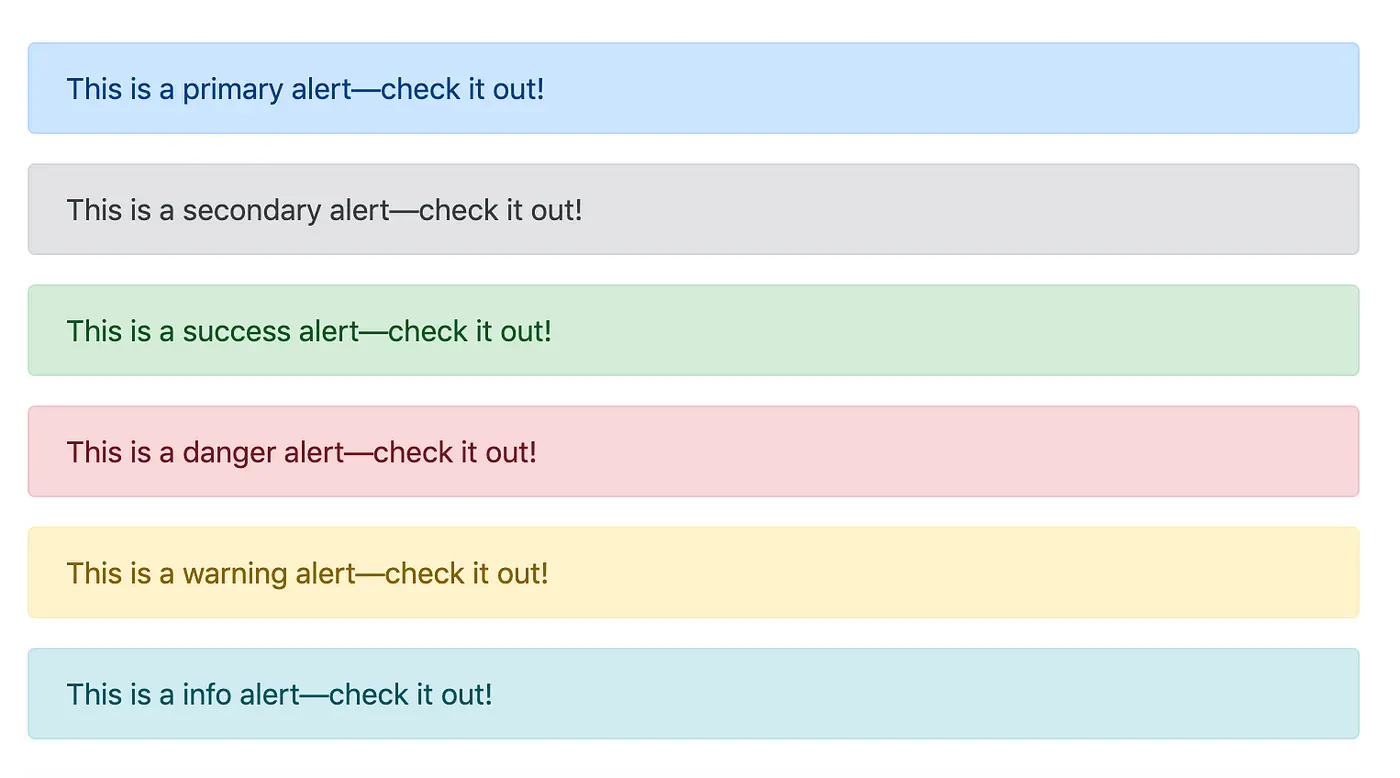
How to show laravel session errors
Introduction
When it comes to developing web applications, providing a seamless user experience is essential. Displaying meaningful error messages and feedback to users is a crucial aspect of ensuring user satisfaction. In Laravel, session errors play a vital role in communicating validation failures and other error conditions to users. In this blog post, we will explore how to effectively show Laravel session errors to users, empowering you to deliver a more user-friendly and intuitive experience.
Understanding Laravel Session Errors
Laravel offers a convenient way to store error messages in the session, allowing you to preserve error information across multiple requests. These session errors commonly occur during form validation, ensuring that users are aware of any mistakes or missing information they need to correct. By leveraging Laravel's session error handling, you can streamline the error feedback process and guide users towards resolving issues.
Here we are using the bootstrap alerts you can use your own customized alerts
@if (count($errors) > 0)
<div class="row">
<div class="col-md-12">
<div class="alert alert-danger">
@foreach ($errors->all() as $error)
<div>{{ $error }}</div>
@endforeach
</div>
</div>
</div>
@endif
Over here we have given the if condition so that when ever the error count will be above 0 the message will be visible to the user and after this we have run an foreach loop to display all the error if there is more then one error so that user can get the alert of all the errors
Share :



